By default, the report title (red highlight below) is determined according to the measures and hierarchies added to the query. You can customize the report title by clicking the Report Title button from the Design ribbon.

Report Title Dialog
From the Report Title dialog you can:
- show or hide the report title
- enable or disable the auto title
- create a custom title
- change the font and color of the report title
To create a custom title, deselect the "Auto Title" option and write the new report title in the "Custom Title" field.

Report Title from the Ribbons
The report title color can be changed from the Design ribbon:

The report title size (green highlight) and color (red arrow) can also be changed from the Report ribbon:
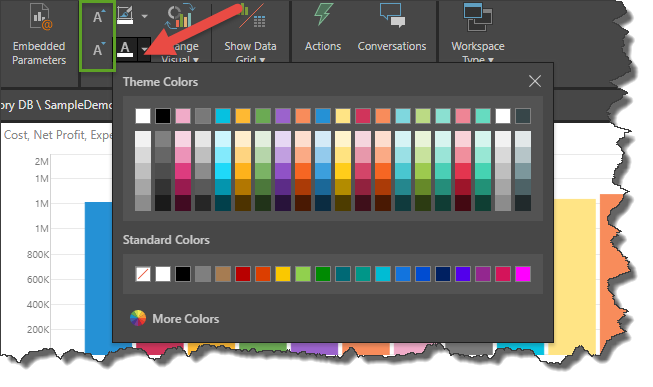
Reset Report Title
To reset the report title to its default settings, click Reset Formatting from the Design ribbon. Note that this will also reset other formatting changes.
